Analyze who has access to what within your IT infrastructure now!
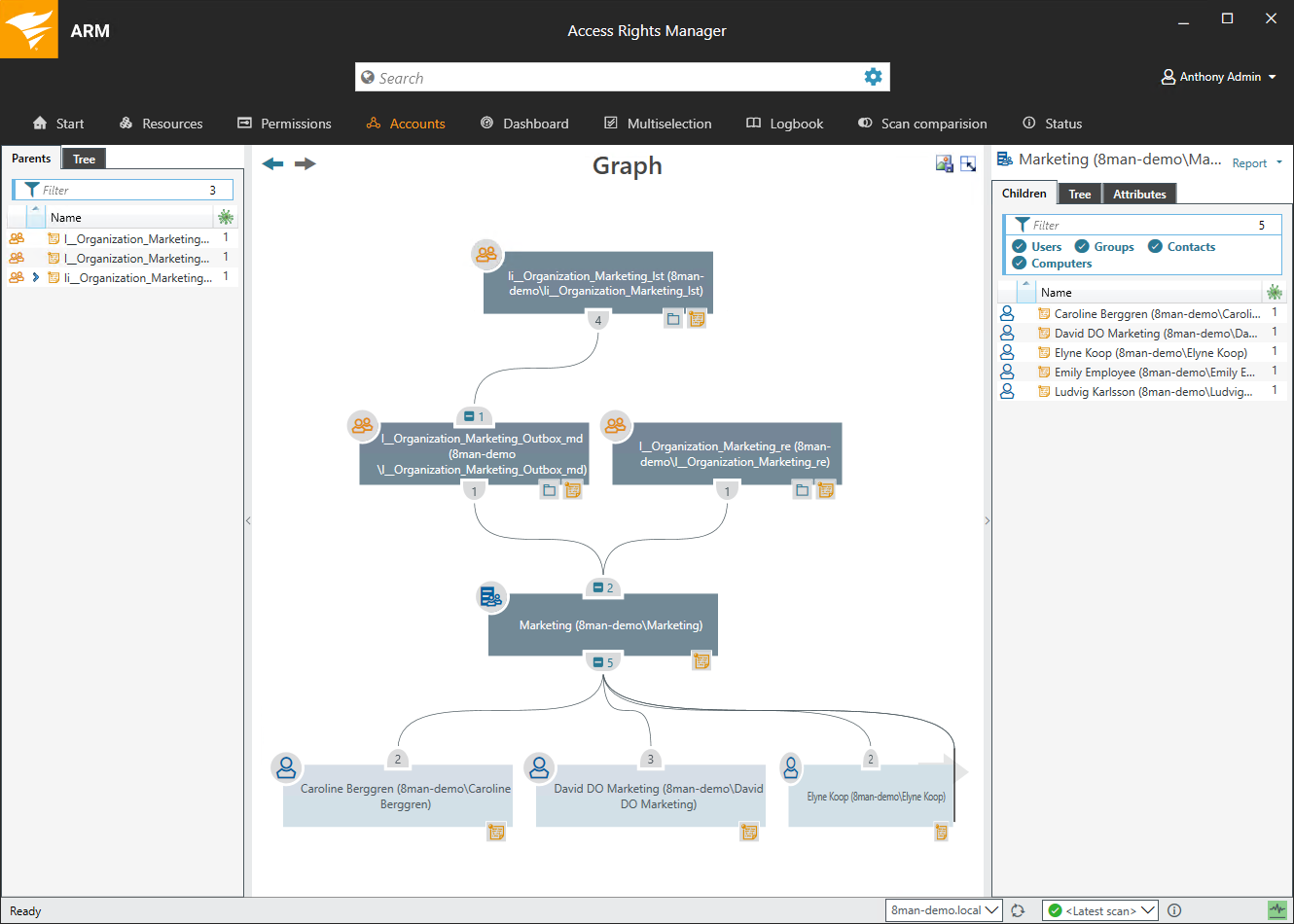
Get your free AD
Permissions Assessment by downloading Access Rights Manager.
Access Rights Manager (ARM) visualizes who can access a given resource at your organization. In a central view, you can see the group memberships from Active Directory® and the access rights given.
To access the AD
Assessment:
- Go to Start in the navigation bar
- Under Documentation & Reporting find the Where has the user/group access report.
- Enter a Title for the report and add a comment
- Define the Range of the report and Report Settings
- Start the report
